Solution for Question 1
void main() {
checkNumber(10); // Output: 10 is positive.
checkNumber(-5); // Output: -5 is negative.
checkNumber(0); // Output: 0 is zero.
}
void checkNumber(int num) {
if (num > 0) {
print('$num is positive.');
} else if (num < 0) {
print('$num is negative.');
} else {
print('$num is zero.');
}
}
Explanation
checkNumber function takes a single argument, num, which is the integer to be checked.if Statement: The if statement checks if num is greater than 0.
num is greater than 0, it prints "num is positive."else if Statement: If the first condition is false, the else if statement checks if num is less than 0.
num is less than 0, it prints "num is negative."else Statement: If neither the if nor the else if conditions are true, the else statement executes.
num is zero."main function demonstrates the checkNumber function by calling it with a positive number (10), a negative number (-5), and zero (0).This example checks the condition and prints the appropriate message based on whether the integer is positive, negative, or zero.
void main() {
checkEvenOdd(4); // Output: 4 is even.
checkEvenOdd(7); // Output: 7 is odd.
}
void checkEvenOdd(int num) {
if (num % 2 == 0) {
print('$num is even.');
} else {
print('$num is odd.');
}
}
Explanation
This example checks the condition and prints the appropriate message based on whether the integer is even or odd.
void main() {
checkLeapYear(2020); // Output: 2020 is a leap year.
checkLeapYear(1900); // Output: 1900 is not a leap year.
checkLeapYear(2000); // Output: 2000 is a leap year.
checkLeapYear(2023); // Output: 2023 is not a leap year.
}
void checkLeapYear(int year) {
if ((year % 4 == 0 && year % 100 != 0) || (year % 400 == 0)) {
print('$year is a leap year.');
} else {
print('$year is not a leap year.');
}
}
Explanation
checkLeapYear function takes a single argument, year, which is the year to be checked.if statement checks two conditions combined with an OR operator (||):
year % 4 == 0 && year % 100 != 0: This checks if the year is divisible by 4 but not by 100.year % 400 == 0: This checks if the year is divisible by 400.year is a leap year."else Statement: If neither condition is true, it means the year is not a leap year, and the else statement executes.
year is not a leap year."main function demonstrates the checkLeapYear function by calling it with different years:
2020 (leap year)1900 (not a leap year, divisible by 100 but not 400)2000 (leap year, divisible by 400)2023 (not a leap year)This example checks the conditions and prints the appropriate message based on whether the year is a leap year or not.
void main() {
checkVowelConsonant('a'); // Output: a is a vowel.
checkVowelConsonant('B'); // Output: B is a consonant.
checkVowelConsonant('e'); // Output: e is a vowel.
checkVowelConsonant('G'); // Output: G is a consonant.
}
void checkVowelConsonant(String char) {
// Ensure the input is a single character and a letter
if (char.length == 1 && RegExp(r'[a-zA-Z]').hasMatch(char)) {
// Check if the character is a vowel
if ('aeiouAEIOU'.contains(char)) {
print('$char is a vowel.');
} else {
print('$char is a consonant.');
}
} else {
print('Invalid input. Please enter a single alphabetic character.');
}
}
checkVowelConsonant function takes a single argument, char, which is the character to be checked.if statement first checks if the input is a single character and if it is a letter using char.length == 1 and a regular expression (RegExp(r'[a-zA-Z]')).if block, another if statement checks if char is one of the vowels ('aeiouAEIOU').char is a vowel."else block prints "char is a consonant."else block prints "Invalid input. Please enter a single alphabetic character."main function demonstrates the checkVowelConsonant function by calling it with different characters:
'a' (vowel)'B' (consonant)'e' (vowel)'G' (consonant)This example checks the condition and prints the appropriate message based on whether the character is a vowel or a consonant, and also includes validation for proper input.
void main() {
checkNumberInRange(50); // Output: 50 is within the range of 1 to 100.
checkNumberInRange(0); // Output: 0 is outside the range of 1 to 100.
checkNumberInRange(101); // Output: 101 is outside the range of 1 to 100.
checkNumberInRange(100); // Output: 100 is within the range of 1 to 100.
}
void checkNumberInRange(int num) {
if (num >= 1 && num <= 100) {
print('$num is within the range of 1 to 100.');
} else {
print('$num is outside the range of 1 to 100.');
}
}
checkNumberInRange function takes a single argument, num, which is the integer to be checked.if Statement: The if statement checks if num is within the range of 1 to 100 (inclusive) using the condition num >= 1 && num <= 100.
num is within the range, it prints "num is within the range of 1 to 100."else Statement: If the if condition is false, it means num is outside the range of 1 to 100, and the else statement executes.
num is outside the range of 1 to 100."main function demonstrates the checkNumberInRange function by calling it with different numbers:
50 (within the range)0 (outside the range)101 (outside the range)100 (within the range)This example checks the condition and prints the appropriate message based on whether the integer is within the specified range.
void main() {
checkStringEmpty(''); // Output: The string is empty.
checkStringEmpty('Hello, world!'); // Output: The string is not empty.
}
void checkStringEmpty(String str) {
if (str.isEmpty) {
print('The string is empty.');
} else {
print('The string is not empty.');
}
}
checkStringEmpty function takes a single argument, str, which is the string to be checked.if Statement: The if statement checks if the string str is empty using the isEmpty property of the String class.
str.isEmpty is true), it prints "The string is empty."else Statement: If the if condition is false (the string is not empty), the else statement executes.
main function demonstrates the checkStringEmpty function by calling it with an empty string ('') and a non-empty string ('Hello, world!').This example checks the condition and prints the appropriate message based on whether the string is empty or not.
void main() {
checkMultipleOfThreeAndFive(15); // Output: 15 is a multiple of both 3 and 5. checkMultipleOfThreeAndFive(10); // Output: 10 is not a multiple of both 3 and 5. checkMultipleOfThreeAndFive(9); // Output: 9 is not a multiple of both 3 and 5. checkMultipleOfThreeAndFive(30); // Output: 30 is a multiple of both 3 and 5.
}
void checkMultipleOfThreeAndFive(int num) {
if (num % 3 == 0 && num % 5 == 0) {
print('$num is a multiple of both 3 and 5.');
} else {
print('$num is not a multiple of both 3 and 5.');
}
}
checkMultipleOfThreeAndFive function takes a single argument, num, which is the integer to be checked.if Statement: The if statement checks two conditions combined with an AND operator (&&):
num % 3 == 0: This checks if num is divisible by 3.num % 5 == 0: This checks if num is divisible by 5.num is a multiple of both 3 and 5, and the function prints "num is a multiple of both 3 and 5."else Statement: If either condition is false, it means num is not a multiple of both 3 and 5, and the else statement executes.
num is not a multiple of both 3 and 5."main function demonstrates the checkMultipleOfThreeAndFive function by calling it with different numbers:
15 (multiple of both 3 and 5)10 (not a multiple of both 3 and 5, only a multiple of 5)9 (not a multiple of both 3 and 5, only a multiple of 3)30 (multiple of both 3 and 5)This example checks the condition and prints the appropriate message based on whether the integer is a multiple of both 3 and 5.
void main() {
checkStringLength('Hello'); // Output: The string is 10 characters or less.
checkStringLength('Hello, world!'); // Output: The string is longer than 10 characters.
checkStringLength('Dart'); // Output: The string is 10 characters or less.
checkStringLength('Programming'); // Output: The string is longer than 10 characters.
}
void checkStringLength(String str) {
if (str.length > 10) {
print('The string is longer than 10 characters.');
} else {
print('The string is 10 characters or less.');
}
}
checkStringLength function takes a single argument, str, which is the string to be checked.if Statement: The if statement checks if the length of the string str is greater than 10 using the length property.
str.length > 10), it prints "The string is longer than 10 characters."else Statement: If the if condition is false (the length of the string is 10 or less), the else statement executes.
main function demonstrates the checkStringLength function by calling it with different strings:
'Hello' (length 5, less than or equal to 10)'Hello, world!' (length 13, greater than 10)'Dart' (length 4, less than or equal to 10)'Programming' (length 11, greater than 10)This example checks the condition and prints the appropriate message based on whether the length of the string is greater than 10 characters.
void main() {
checkDivisibleByTwoOrFive(10); // Output: 10 is divisible by either 2 or 5.
checkDivisibleByTwoOrFive(7); // Output: 7 is not divisible by either 2 or 5.
checkDivisibleByTwoOrFive(20); // Output: 20 is divisible by either 2 or 5.
checkDivisibleByTwoOrFive(13); // Output: 13 is not divisible by either 2 or 5.
}
void checkDivisibleByTwoOrFive(int num) {
if (num % 2 == 0 || num % 5 == 0) {
print('$num is divisible by either 2 or 5.');
} else {
print('$num is not divisible by either 2 or 5.');
}
}
checkDivisibleByTwoOrFive function takes a single argument, num, which is the integer to be checked.if Statement: The if statement checks two conditions combined with an OR operator (||):
num % 2 == 0: This checks if num is divisible by 2.num % 5 == 0: This checks if num is divisible by 5.num is divisible by either 2 or 5, and the function prints "num is divisible by either 2 or 5."else Statement: If neither condition is true, it means num is not divisible by either 2 or 5, and the else statement executes.
num is not divisible by either 2 or 5."main function demonstrates the checkDivisibleByTwoOrFive function by calling it with different numbers:
10 (divisible by both 2 and 5)7 (not divisible by 2 or 5)20 (divisible by both 2 and 5)13 (not divisible by 2 or 5)This example checks the condition and prints the appropriate message based on whether the integer is divisible by either 2 or 5.
void main() {
checkNumberInRange(75); // Output: 75 is within the range of 50 to 100.
checkNumberInRange(50); // Output: 50 is within the range of 50 to 100.
checkNumberInRange(100); // Output: 100 is within the range of 50 to 100.
checkNumberInRange(49); // Output: 49 is outside the range of 50 to 100.
checkNumberInRange(101); // Output: 101 is outside the range of 50 to 100.
}
void checkNumberInRange(int num) {
if (num >= 50 && num <= 100) {
print('$num is within the range of 50 to 100.');
} else {
print('$num is outside the range of 50 to 100.');
}
}
checkNumberInRange function takes a single argument, num, which is the integer to be checked.if Statement: The if statement checks if num falls within the range of 50 to 100 (inclusive) using the condition num >= 50 && num <= 100.
num is within the range, it prints "num is within the range of 50 to 100."else Statement: If the if condition is false, it means num is outside the range of 50 to 100, and the else statement executes.
num is outside the range of 50 to 100."main function demonstrates the checkNumberInRange function by calling it with different numbers:
75 (within the range)50 (at the lower boundary of the range)100 (at the upper boundary of the range)49 (just below the lower boundary)101 (just above the upper boundary)This example checks the condition and prints the appropriate message based on whether the integer falls within the specified range.
The Flutter API reference documentation serves as the ultimate resource for developers building apps with Flutter, Google's UI framework for crafting beautiful, performant experiences across mobile, web, and desktop platforms. It's a vast treasure trove of information, but navigating it effectively can be crucial for maximizing your development efficiency. Here's a breakdown to help you get started:
Additional resources:
Remember: The Flutter API reference documentation is a continuous learning journey. As you delve deeper into Flutter development, you'll discover new aspects of the API and refine your understanding. Don't be discouraged by the initial complexity; with consistent practice and exploration, you'll master this valuable resource and build amazing Flutter apps!
Flutter is a mobile app SDK for building high-quality native apps on iOS and Android. Flutter is a Google product used by developers to create attractive and fast mobile apps. The main advantage of using Flutter is its cross-platform compatibility, which allows developers to create apps for both Android and iOS devices with the same code base.
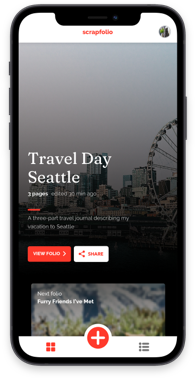
Flutter is based on the Dart programming language and uses the Skia graphics library. Flutter apps are built using the Dart programming language and the Flutter SDK. The Flutter SDK includes the Dart platform, the Flutter framework, and the Dart tools.
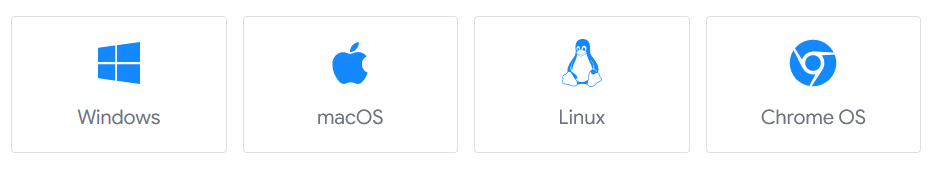
Flutter apps are fast, responsive, and beautiful. They are also easy to develop and deploy. Flutter is an open-source project with a growing community of developers who are passionate about making mobile apps better.
Flutter is a cross-platform app development framework created by Google. It allows developers to create high-quality native apps for both iOS and Android. Flutter is fast and easy to use, and it provides a rich set of Material Design and Cupertino (iOS-flavored) widgets.

Flutter is easy to learn because of its concise and straightforward syntax. In addition, the Dart programming language that Flutter is based on is very easy to learn for beginners.
Flutter allows developers to write one codebase for both iOS and Android applications. This saves a lot of time and effort because developers do not need to maintain separate codebases for each platform.
Flutter developers are in high demand because of the growing popularity of the framework. Companies are looking for developers who can create high-quality native apps quickly and efficiently.
The Flutter community is strong and growing. There are many resources available for developers, including the Flutter website, dedicated forums, and numerous online courses.
The future of Flutter looks bright. Google is continuing to invest in the framework, and more and more companies are using Flutter to build their apps.
